Asp.net MVC provides the HTML helper methods and returns the HTML string using the model class objects or properties in the razor view. Usually, HTML Helper Methods helps you to create the HTML control programmatically. we can develop the application without them. but HTML Helpers helps in the rapid development of a view.
The HTML Methods fully works based on the model class properties. if we want to display values from Server to View or View to Server then we need HTML controls. based on properties, and using HTML Helper methods we can generate them and HTML Helpers work as a mediator between them.
We can categorize the HTML Helpers into 3 types.
Below is the Tightly coupled HTML Helpers Methods
example :
The HTML Methods fully works based on the model class properties. if we want to display values from Server to View or View to Server then we need HTML controls. based on properties, and using HTML Helper methods we can generate them and HTML Helpers work as a mediator between them.
We can categorize the HTML Helpers into 3 types.
- Custom HTML Helpers
- Built-in HTML Helpers
- Strongly Typed HTML Helpers
- Standard HTML Helpers
- Templated HTML Helpers
- Inline HTML Helpers
1. Custom HTML Helpers :
we can create our own custom HTML Helpers method by creating an extension method on HtmlHelper Class.
2. Built-in HTML Helpers :
Below is the list of loosely coupled HTML Helper methods| Html Helper | Html Control | |
|---|---|---|
| Html.TextBox | TextBox | |
| Html.TextArea | TextArea | |
| Html.Password | Password TextBox | |
| Html.Beginform | Form Tag | |
| Html.AnchorLink | Anchor Link | |
| Html.CheckBox | CheckBox | |
| Html.RedioButton | Radio Button | |
| Html.ListBox | Multi Select List Box | |
| Html.Hidden | Hidden Field | |
| Label |
Below is the Tightly coupled HTML Helpers Methods
| Strongly Typed Html Helper | Html Control | |
|---|---|---|
| Html.TextBoxFor | TextBox | |
| Html.TextAreaFor | TextArea | |
| Html.PasswordFor | Password TextBox | |
| Html.CheckBoxFor | CheckBox | |
| Html.RedioButtonFor | Radio Button | |
| Html.ListBoxFor | Multi Select List Box | |
| Html.HiddenFor | Hidden Field | |
| Label |
3. Inline HTML Helpers
These HTML Helpers reused only on the same page or view by using Razor with help of @helper Tag.example :
@helper
ListingItems(string names)
{
<ol>
@foreach (string name in names)
{
<li>name</li>
}
</ol>
}
<h3>Employee Names Are ::</h3>
@ListingItems(new string[] { "Valli", "John", "Jaswanth" })
|
|---|
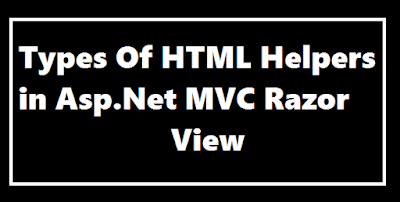
Post a Comment (0)