- Short summary
- Thumbnail with image
- Read More Link Button
| <div expr:id='"summary" + data:post.id'> <data:post.body/> </div> <script type='text/javascript'> createSummaryAndImageThumbnail "summary<data:post.id/> ","<data:post.url/> (","<data:post.title/>"); </script> <span class='continueRead' style='float:right;'> <a expr:href='data:post.url'>Continue Reading »</a> </span> </b:if> </b:if> <b:if cond='data:blog.pageType == "item"'> <data:post.body/> </b:if> <b:if cond='data:blog.pageType == quot;static_page"'> <data:post.body/></b:if> |
|---|
<script type='text/javascript'> posts_sum_number = 390; post_sum_t = 300; img_h = 140; img_w = 160; </script> <script type='text/javascript'> //<![CDATA[ function deleteHtmlTag(str,split){ if(str.indexOf("<")!=-1) { var s = str.split("<"); for(var i=0;i<s.length;i++){ if(s[i].indexOf(">")!=-1){ s[i] = s[i].substring(s[i].indexOf(">")+1,s[i].length); } } str = s.join(""); } split = (split < str.length-1) ? split : str.length-2; while(str.charAt(split-1)!=' ' && str.indexOf(' ',split)!=-1) split++; str = str.substring(0,split-1); return str+'...'; } function createSummaryAndImageThumbnail(pageId, pageUrl, pagetitle){ var divTag = document.getElementById(pageId); var imgtag = ""; var img = divTag.getElementsByTagName("img"); var summ = posts_sum_number; if(img.length>=1) { imgtag = '<span class="posts-thumb" style="float:left; margin-right: 10px;"><a href="'+ pageUrl +'" title="'+ pagetitle+'"><img src="'+img[0].src+'" width="'+img_w+'px" height="'+img_h+'px" /></a></span>'; summ = post_sum_t; } var summrysnipper = imgtag + '<div>' + deleteHtmlTag(divTag.innerHTML,summ) + '</div>'; divTag.innerHTML = summrysnipper; } //]]> </script> <b:if cond='data:blog.pageType != "static_page"'> <b:if cond='data:blog.pageType != "item"'> <style type='text/css'> .post-footer {display: none;} .post {margin-bottom: 9px; border-bottom: 2px dotted #8c8b8b; padding-bottom: 15px;} .continueRead a {text-decoration: none; } </style> </b:if> </b:if> |
|---|

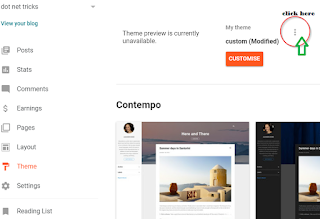
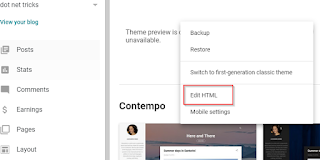
Post a Comment (0)